When I switched to the 3 column template there were a few things about it that I wasn't quite happy with but I had no idea how to go about changing them. Today I decided to see if I could find a new template that would do what I wanted it to. I googled and I clicked my way through to endless hideously designed blogs offering free templates that were either way too busy for my taste or just didn't work. So frustrating.
Then I found myself here reading a tutorial on how to create a 3 column template by customising a 2 column one. OMG, I get it! HTML begins to make sense! I did a lot of playing around testing things out on my test blog and then once I had it behaving I took the plunge and brought the new template over here.
Do you like it? I'm a bit concerned that the layout is too wide, though it should be ok on newer monitors, is anyone having to scroll sideways to see it all? Other than that, I think I'll try to get the header image a bit shorter, I'll probably play with the fonts and colours a bit and I'm still trying to get the flickr badge centered.
We won't talk about how many hours of my day it swallowed up.
Wednesday, October 29, 2008
Subscribe to:
Post Comments (Atom)







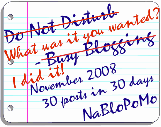



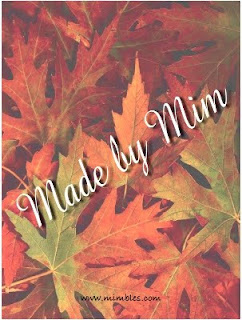


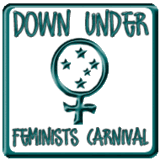











7 comments:
well done! I don't have to scroll to see it all, and I have a smallish laptop.
I don't need to scroll, but I'm not sure how useful that is, I'm reading on a short, fat mac screen...
Very impressive, I haven't ventured past widening a template, and it loads funny.
Looks excellent Mim - love Blog re-decorating.
N
Beautiful and no need to scroll here
Thanks for the feedback everyone, good to know I don't have to wrestle with the column sizes again!
its a hell of a lot cheaper then your usual redecorating... :-)
I like your new look! :)
Post a Comment